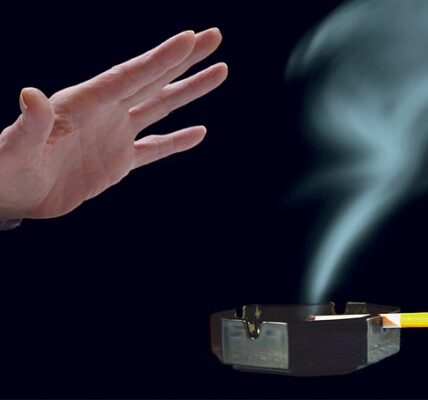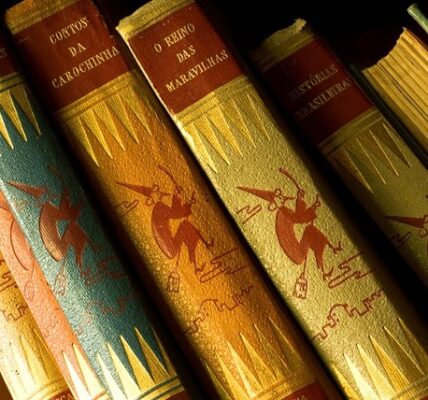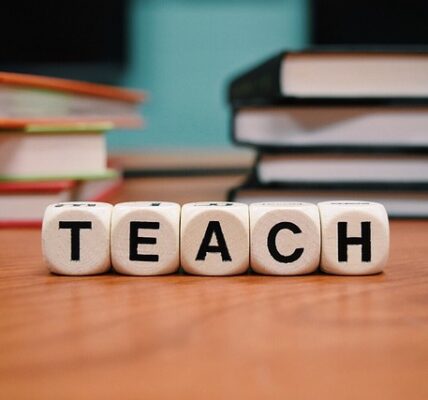Setting Boundaries: Technology Rules for Kids
As a parent, it’s natural to want the best for your child, especially when it comes to technology. With the vast array of devices and apps available, it can be overwhelming to determine how much screen time is too much and what boundaries are necessary to establish. However, with the rise of digital media, children are spending more and more time on devices, and parents need to set clear guidelines for their use.
According to a report by Common Sense Media, the average child spends around 4-6 hours per day using screens, which is equivalent to around 10-15% of their waking hours. This can lead to a range of negative effects on children’s physical and mental health, social skills, and academic performance.
By setting boundaries and rules for technology use, parents can help their children develop healthy habits and ensure that technology is used in a way that supports learning, creativity, and well-being.
Here are some key points to consider when setting boundaries for your child’s technology use:
Guiding Kids to Use Technology Responsibly
This article provides practical tips and strategies for parents to help their children develop responsible technology habits, including setting limits on screen time, monitoring online activity, and encouraging digital literacy skills.
Helping Children Develop Digital Literacy Skills
This article offers guidance for parents on how to help their children develop essential digital literacy skills, including online safety, digital citizenship, and media literacy.
Use Screen Time on your iPhone or iPad – Apple Support
This article provides instructions on how to set up and manage screen time limits on Apple devices, ensuring that children stay within designated time limits.
Use parental controls on your child’s iPhone or iPad – Apple Support
This article explains how to enable parental controls on Apple devices, allowing parents to restrict access to certain apps, websites, and content based on age and device settings.
Here are some additional steps you can take to set boundaries for your child’s technology use:
- Set a good example by modeling responsible technology behavior yourself. Children learn from what they see, so make sure you’re using technology in a way that aligns with your values and goals.
- Determine your child’s unique needs and circumstances. Every child is different, and some may require more flexibility or structure than others. Consider factors such as their age, maturity level, and any underlying health conditions.
- Establish clear rules and guidelines for technology use. Make sure these rules are communicated clearly to your child and that they understand the consequences of violating them.
- Monitor your child’s online activity regularly. This can help you identify potential issues or areas where they may need additional support.
- Cross-train with other parents in your community. You don’t have to do it alone – connecting with other parents who share similar concerns and values can be incredibly helpful in finding solutions and resources.
Here are some practical tips for setting screen time limits:
- Determine your child’s daily limit. Aim to set a reasonable limit that balances screen time with other activities, such as homework, exercise, and socializing.
- Use built-in parental controls or third-party apps to track and manage screen time. Tools like Apple’s Screen Time or the Google Family Link app can provide valuable insights into your child’s online behavior.
- Set time limits for specific activities. For example, you may limit social media use to certain times of the day or restrict gaming to weekends only.
- Use educational content to promote learning and development. Apps like Duolingo or Khan Academy can provide engaging and interactive ways for your child to learn new skills.
- Offer rewards and incentives for responsible behavior. Consider implementing a reward system that acknowledges and celebrates your child’s good choices when it comes to technology use.
Use parental controls on your child’s iPhone or iPad – Apple Support
This article provides step-by-step instructions on how to enable parental controls on Apple devices, allowing you to restrict access to certain apps, websites, and content based on age and device settings.
Use Screen Time on your iPhone or iPad – Apple Support
This article offers guidance on how to set up and manage screen time limits on Apple devices, ensuring that children stay within designated time limits.
By setting clear boundaries and rules for technology use, parents can help their children develop healthy habits and ensure that technology is used in a way that supports learning, creativity, and well-being.
In conclusion, setting boundaries around your child’s technology use requires patience, understanding, and effective communication. By following these guidelines and tips, you can create a safe and supportive environment for your child to explore the world of technology, while also protecting their physical and mental health.