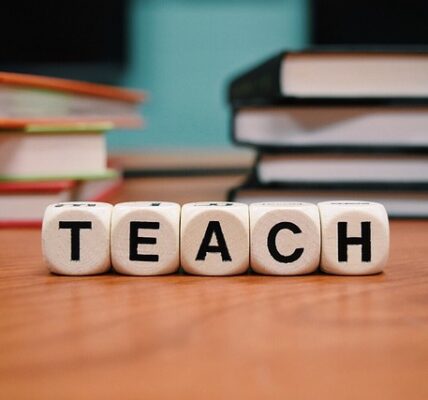This article will provide a comprehensive guide on using parental controls effectively on devices, helping parents to ensure their children’s online safety and well-being.
With the increasing use of technology among children, it is essential for parents to take control of their online activities. Parental controls can help in restricting access to certain websites, monitoring online behavior, and setting limits on screen time. However, many parents are unaware of how to use these controls effectively or do not know where to start.
In this article, we will discuss the importance of using parental controls, provide step-by-step guides on how to set them up, and offer tips on how to ensure their effectiveness.
Before setting up parental controls, it is essential to understand the different types available. These include:
Device-based parental controls: These are built-in features on devices such as smartphones, tablets, and computers that allow parents to restrict access to certain apps, set time limits, and monitor online activity.
App-based parental controls: These are third-party software programs that can be installed on a device to provide additional control over online activities. They often offer more features than device-based controls, such as the ability to block specific websites or apps.
Network-based parental controls: These are features provided by internet service providers (ISPs) that allow parents to restrict access to certain websites and monitor online activity.
Regardless of which type of control you choose, there are several steps you can take to ensure their effectiveness:
- Set clear boundaries and expectations for your child’s online behavior. This will help them understand what is expected of them and why.
- Familiarize yourself with the device or software you are using to set up parental controls. Understand its features and how to use them.
- Start with small, manageable changes. For example, you might start by blocking certain websites or setting time limits on screen time.
- Regularly review your child’s online activity and adjust the controls as needed. This will help ensure that they are not finding ways to bypass the restrictions.
Some popular parental control apps include:
Qustodio: A comprehensive app that offers features such as website blocking, app restriction, and screen time management.
Kaspersky Safe Kids: A robust app that provides features such as web filtering, app blocking, and location tracking.
Net Nanny: A popular app that offers features such as website blocking, app restriction, and screen time management.
In addition to using parental controls, there are several other ways you can help your child stay safe online:
- Have open and honest conversations with your child about online safety. This will help them understand the risks associated with certain activities.
- Monitor your child’s online activity regularly. Look for signs of potential problems, such as increased secrecy or changes in behavior.
- Teach your child how to use technology safely. Show them how to report suspicious activity and how to verify websites before accessing them.
In conclusion, using parental controls effectively requires a combination of knowledge, patience, and persistence. By understanding the different types of controls available and following the steps outlined in this article, parents can help ensure their child’s online safety and well-being. Remember to regularly review your child’s online activity and adjust the controls as needed.
By taking these steps, you can help create a safe and healthy online environment for your child to thrive.
Tags: Parental Controls, Online Safety, Child Protection, Technology Management, Digital Wellbeing